My Cambridge Application:
22 October 2025
(6pm UK time)
Foundation Year applications and some mature applications:
14 January 2026
(6pm UK time)
Undergraduate Study
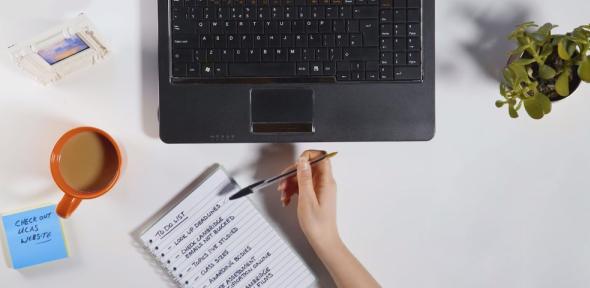
You must apply to Cambridge through UCAS. Your school or college will be able to help you with this. Once you submit your UCAS application, you can check on its progress through the UCAS Hub.
Find out more about filling in your UCAS application (UCAS website).
Your UCAS application is just one part of the application process at Cambridge.
For most applicants, the deadline for 2026 entry (or deferred entry in 2027) will be 15 October 2025 (6pm UK time).
There are different application deadlines for:
You cannot apply to Cambridge and Oxford in the same year.
You can only submit one application to Cambridge in a year. Make sure you’re happy with the course you’re applying for and with your College choice.
You will need to write a personal statement as part of your UCAS application. Check what Cambridge is looking for in a personal statement.
Your school or college will need to submit a reference for you. They should check our advice about what we’re looking for in a reference.
You can nominate someone – for example, a parent – to act on your behalf in relation to your UCAS application. We will not automatically communicate with this person. Contact the College you're applying to (or that’s assessing your application) if you plan to do this.
If you don’t mind which College you attend then you don’t have to choose. You could make an open application instead. If you do this, we will allocate your application to a College.
You need to select 'open application' as the location on your UCAS form. The campus code for open applications is '9'.
You can't transfer to another College once your application has been allocated. So, it's important that you're sure you will be content to be allocated to any College before you make an open application.
Colleges treat open applicants in the same way as applicants that apply directly.
Before you make an open application, you should be aware of the differences between Colleges. This includes entry requirements and some aspects of your experience at Cambridge.
If you make an open application you may be allocated to a College:
Colleges also have different interview formats (online or in-person). If you are allocated to a College that has an interview format that is not your preference, you cannot be reallocated to a different College.
Read our guidance on College choice before you apply.
After the closing date, your application will be allocated to a College that has received fewer applications per place for your course.
If you’re applying as a mature student (aged 21 or older) you will be allocated to one of the 3 mature Colleges. They are Hughes Hall, St Edmund’s, and Wolfson.
If you have applied to Cambridge before then you may be allocated to the same College that assessed your previous application.
Once you’ve submitted your UCAS application you will need to complete My Cambridge Application for most courses.
If you’re applying to the Graduate Course in Medicine you will need to complete an additional application form. The form will be emailed to you once you have submitted your UCAS application.
If you’re applying for a music award, you should check for any additional application steps.
Has your education has been significantly disrupted or disadvantaged? If so, it may be appropriate for your school, college, doctor or social worker to tell us about any extenuating circumstances we might need to take into account when assessing your application.